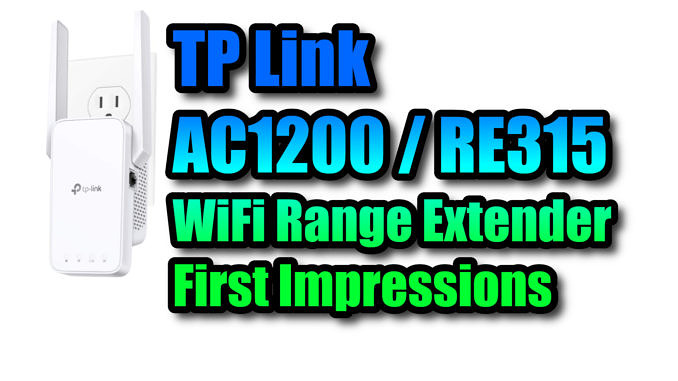
If you’ve seen any of my off-bike YouTube videos, you know I record on my porch. It’s glassed-in, has electricity all over the place, but is 2 interior and 1 cinderblock wall away from my WiFi router. This degrades the signal enough that sometimes I get a signal out here, sometimes I don’t. The 2.4gHz signal mostly reaches the porch, but the 5gHz signal is spotty at best. This leads to lag, occasional outages, and general instability when it comes to that most important of modern conveniences – the Internet connection we all love.
On top of that, the signal doesn’t reach my patio, where we like to sit & enjoy the outdoors.
Let me reiterate: To do content creation, or vlogging, or heck, to access any of your Social Media pages, you’re gonna need a SOLID connection. That just isn’t possible with some home layouts! If you were wondering why you’re seeing a post on Road Reality about a freakin’ WiFi device… well, that’s why – you can’t always control where you get to do your editing or interaction, but you CAN optimize it!
Enter the TP Link AC1200 / RE315 WiFi Range Extender. [Amazon Affiliate Link]
I ordered it today, it showed up today [thank goodness – usually my “same day” orders get LOST]. This was preceded by lot of research. Looking at reviews, specs, prices. And when I bought this one, it was on sale for just $34.99. Seemed cheap, but would it work? Would it solve my problem? Keep reading.
I got it installed, set up, and am using it to post this.
What are my First Impressions of this Range Extender? I’ll tell you … it’s sweet! The Android app I used to set it up [linked below] could use some work, but in the end it is functioning beautifully.
Using the TP Link Tether app, I was able to set up the RE315, but it’s not clear how one should complete the setup. Basically, you have to follow the on-screen instructions, but also realize that you need to click on the Main Network button inside the Device Settings in order to finish setup [at least, I did], at which point the range extender is connected to your internet provider’s WiFi network, and is available to your devices.
The short version of installation is that you’re connecting your phone or computer to your Range Extender, logging into it, and then connection it to your home WiFi network.
Now that it’s set up, I headed over to speedtest.net and did a Speed Test. Here’s the results:
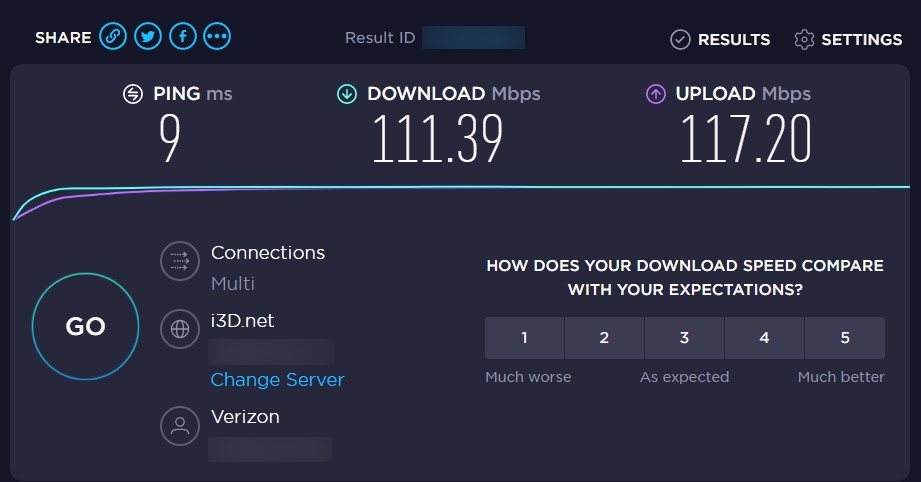
That’s as fast an internet connection as I’ve ever seen here on the porch, which I affectionately call Studio A.
So if you’re getting a weak or spotty WiFi connection in a remote part of your house, give the TP Link AC1200 / RE315 a shot – it could make your life a little easier, being able to position yourself wherever you choose and still have an internet connection. If you’d like to pick up a TP Link WiFi Range Extender for yourself, click here [Amazon Affiliate Link].
Also, if anything changes about my experience with this device, I’ll update this post.
-John
