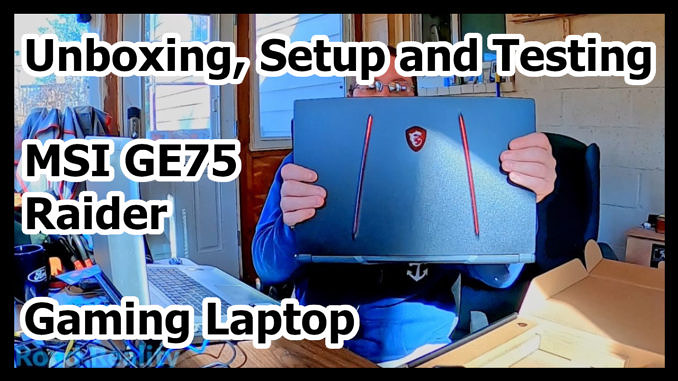
I got a new laptop!

If you’ve been following the site since it’s recent revamping, you’ve seen the video for the laptop cooler I bought a few months ago, and the external drives I got, all in an effort to produce (hopefully) entertaining videos for the world to watch. Rather than wait for my poor HP laptop to fully die (TL;DR: it has a faulty motherboard, and if it goes to sleep, it won’t wake up), I replaced it. And its replacement is BEEFY (well, as beefy as my budget allowed!)
Enough yammering, here’s what I got:

An MSI GE75 Raider gaming laptop! (Amazon Affiliate link to a similar model – there are so many configurations of this laptop!) The core specs on the one I bought: Intel 10th-gen i7 6-core 10750H (12 logical processors), 32GB RAM, 1TB SSD hard disk, 17″ screen, GeForce 2070 Super graphics card. Yep, it’s a decent machine, all right.
I filmed the unboxing, setup, and first test here: (continue reading after the video for more testing and notes)

After unboxing and setting up the laptop for my usage, I hit RENDER in DaVinci Resolve, and was blown away by the speed improvement. Rendering a video just under 11 minutes long took 2:04:33 on my old laptop, but just 33:36 on the new one! That’s about 4x faster! Smaller videos with less effects take 1/5th the time! Outside of video editing, task switching is stupid fast and boot-up is silly quick. I did not like how warm the CPU got during rendering (shown using MSI Afterburner and the MSI Dragon Center app), as it was getting into the mid-90s Celsius, so I lowered the performance from “High” to “Medium” using the Dragon Center app. Now the temps are mainly in the 70s, with brief stints in the 80s. Rendering performance slowed by about 10%, but it gives a bit of thermal margin so I’ll keep it there.

The keyboard has a nifty gimmick wherein you can set each individual key to one of millions of colors, and the default is a flowing rainbow thing. Yeah, I set it to blue and then changed some of the key (get it?) keys to different colors for my video editing and blogging needs.
Besides that gimmick, there doesn’t seem to be any bloatware (beyond what Microsoft includes in Windows). The keyboard is easy to use, with good tactile feedback, even if the keys are slightly weird – there’s no left-side Windows key, and the arrow keys are in funny spots.

So, is there anything I don’t like? Yeah, the fans are quite loud when in full cooling force. Also, the keyboard has a weird layout for the arrow keys, and I keep hitting the down arrow instead of the left one. Hopefully I get used to it soon, but it’s a minor quirk. Beyond that, the audio sounds funny, probably due to the large speakers on the underside of the laptop. MSI supplies a few non-editable EQ curves based on expected output (Music, Movie, Communications, etc.). Also, the screen brightness is weirdly non-linear from dim to bright. The lowest few settings show quite a difference between each other, but the highest ones show very little difference. If you have a recent MSI laptop and know of a way to change this, let me know!
-John
